When you start the HangersPro application, the default screen that appears is the main ticket screen, on the "To Do" tab, allowing you to see at a glance the work to be done.
You can navigate through the different upper tabs (1) to view the tickets according to
their status:
- To do: the tickets to do, which correspond to the work being processed. These tickets appear in blue.
- Ready: the ready tickets, which correspond to a service ready to be consumed to the customer (will not apply to standard instore retail). These tickets appear in light red and pink while in delivery
- All: all tickets, which will each appear in the color corresponding to their status (to be made or loaned).
their type:
- Urgent: Urgent tickets, which will each appear in the color corresponding to their status (to be made or ready), and with a red flame-shaped icon in the lower right corner of the ticket.
- Pro: For BtoB orders that require invoicing.
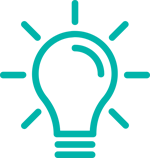
Did you know that?
The main ticket screen shows you the open tickets. To see the finalized ordered, i.e. the tickets corresponding to the work finished and delivered to the customer, go to the "Finished" tab at the bottom of the page.
