Before you can share the application with support, you must first download the TeamViewer Quick Support application.
Once the application has been downloaded and the settings made, you can share your screen with the support.
- Click on the TeamViewer Quick Support application:

- Give your ID (1) to the support person
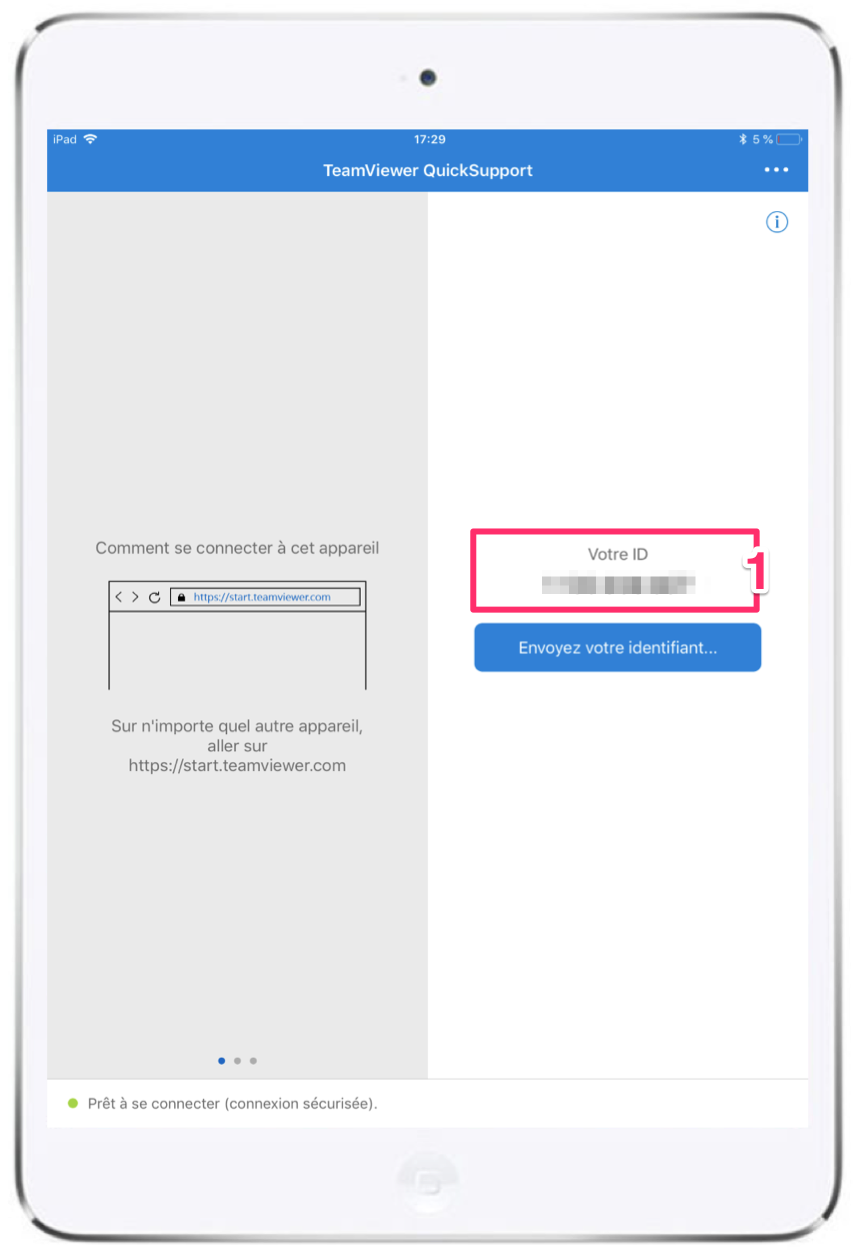
- Click on "Allow" (2)
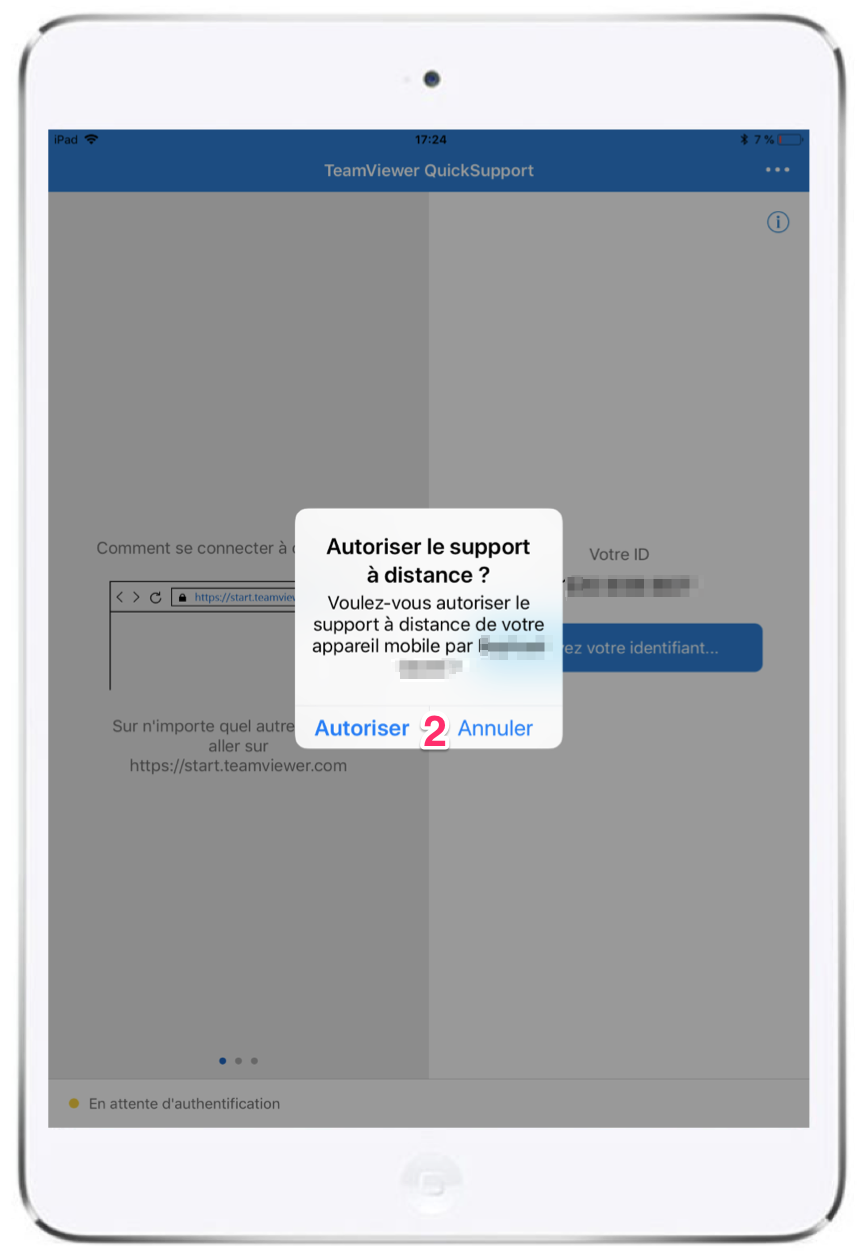
- Press the central button on your iPad (3)

- Drag the iPad home screen from bottom to top
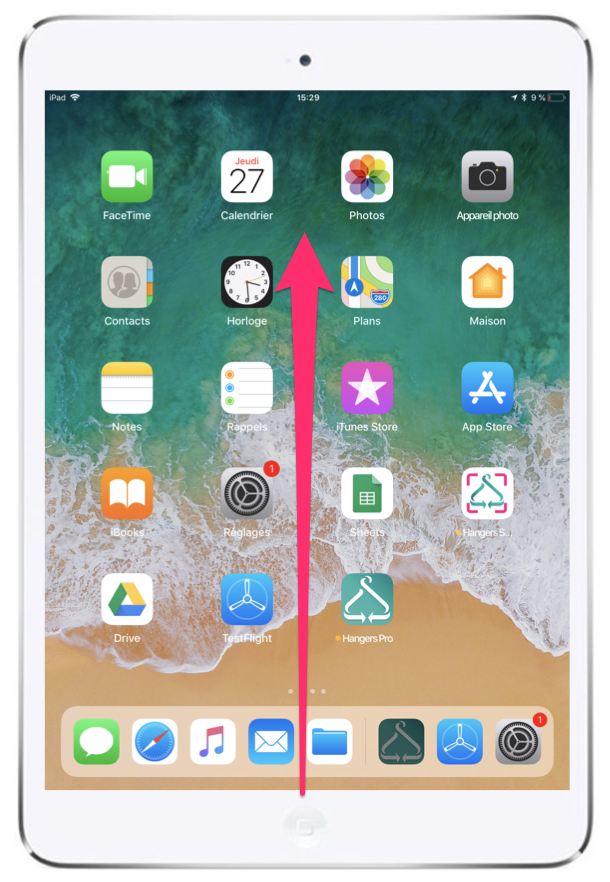
- Click on the "screen recording" icon (4) for 3 seconds

- Select "TeamViewer" (5)
- Click on Start broadcasting (6) wait 5 seconds
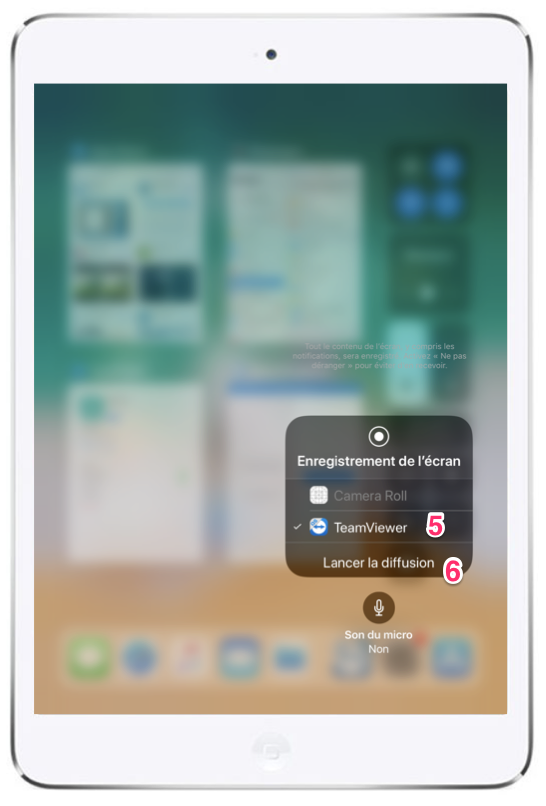
- Press the central button on your iPad and let our support guide you
