When you need assistance and contact support, it is easier to help you by viewing your screen.
Quick Support is an application that allows you to share your screen remotely with Support Hangers.
In order to be able to use the application you must first download it.
- Go to the home screen of your iPad

- Click on the App Store application:

- In the search bar (1) type "Quick Support".
- Click on Get (2) in front of the TeamViewer Quick Support application
- Once the download is complete, press the central button (3) on your iPad
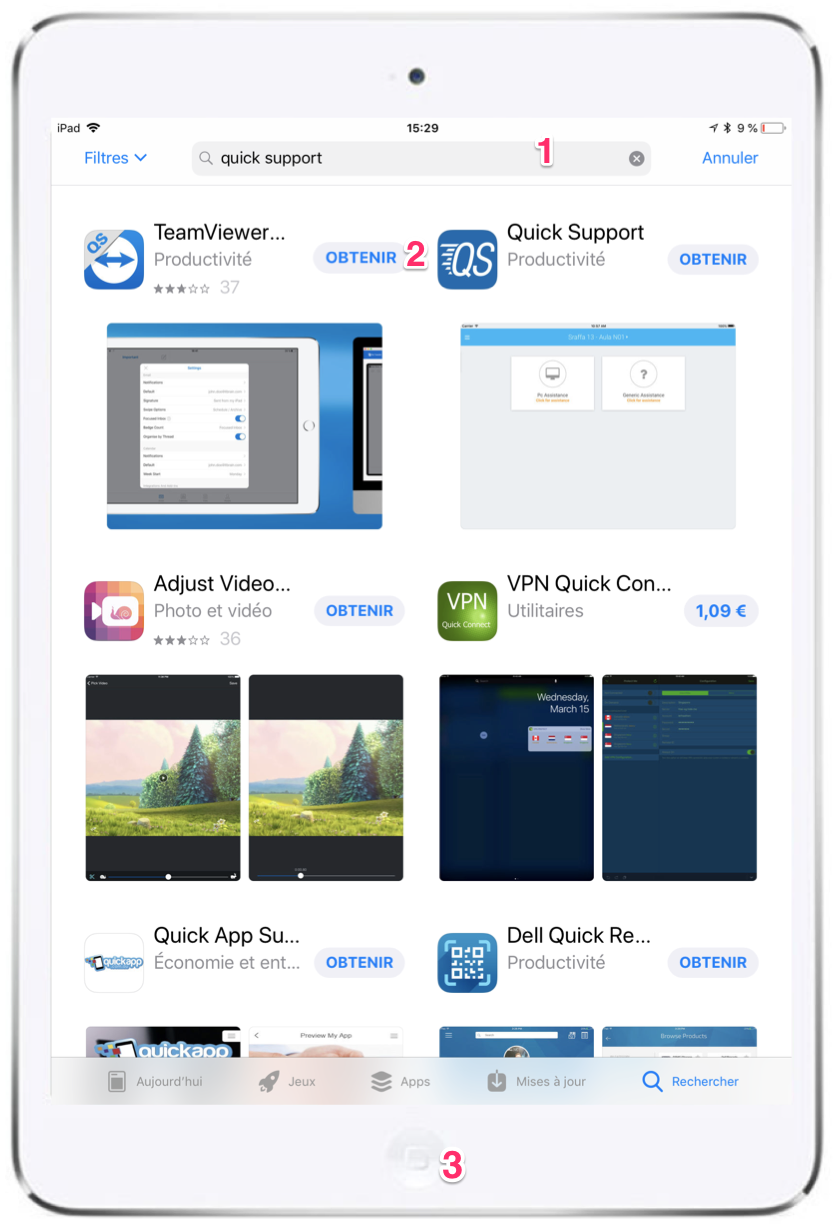
- Click on the settings icon on your iPad:

- Click on Control Center (4)
- Click on Customize Orders (5)
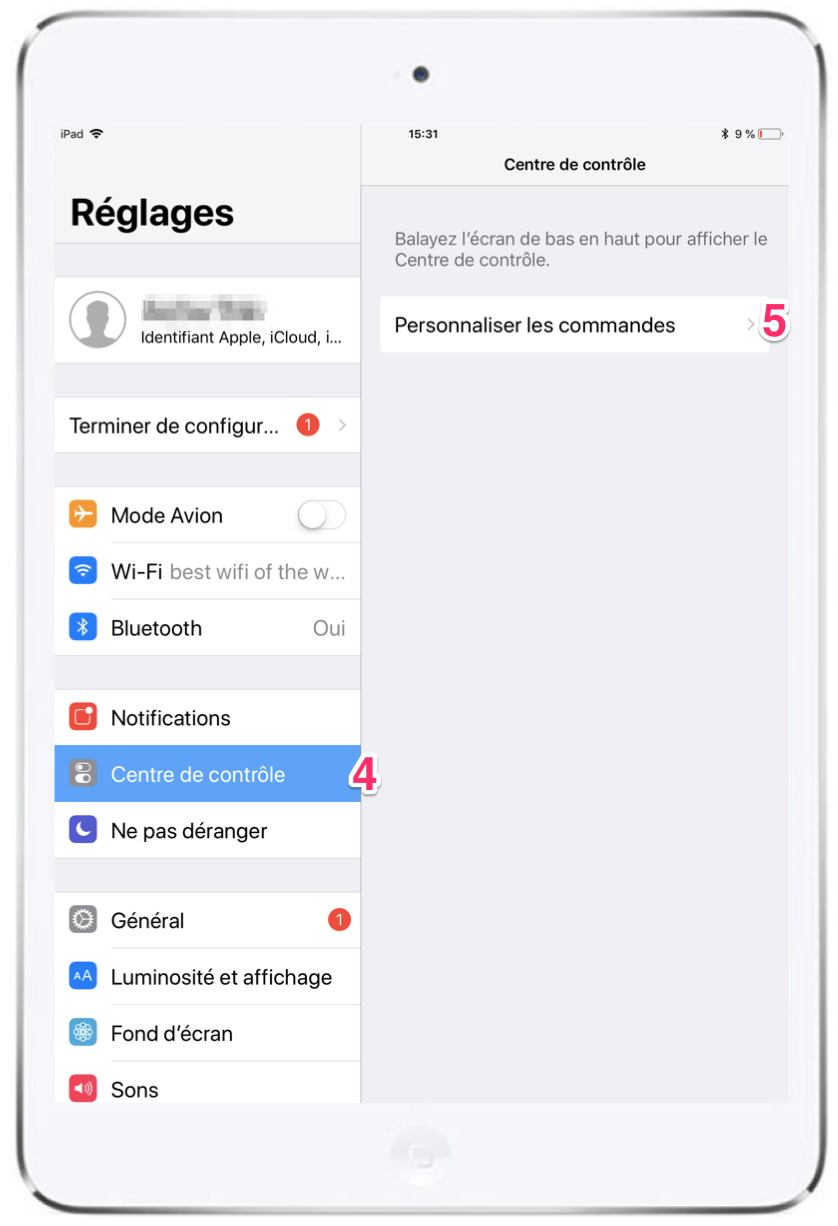
- Click on the "+" button in front of Screen Registration (6)
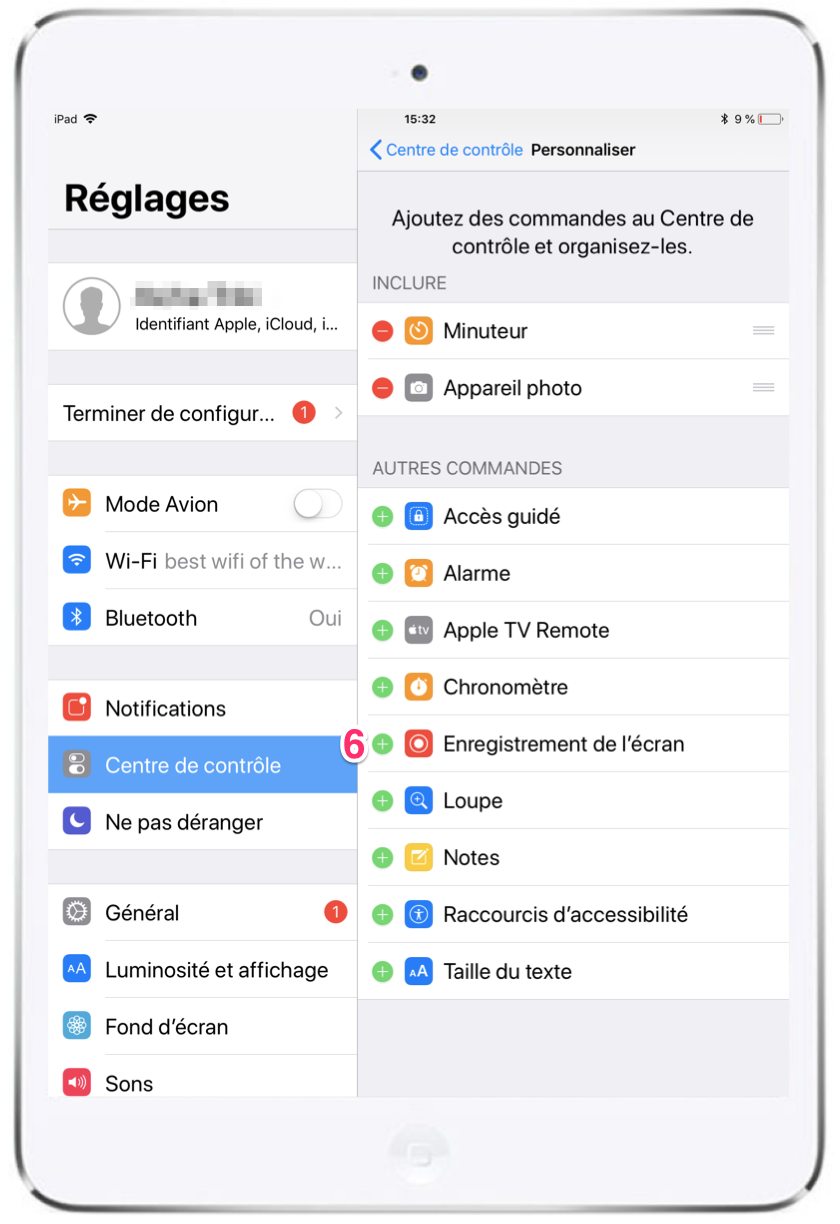
Your application is now downloaded and configured.
To go further...
Once your application installed you can read our article Share my screen with support
