To see your completed (or cancelled) orders, select the "Completed" tab on the bottom bar.
The filter on the date is based on the last update of the ticket.
Example: if the creation date is the 12/02 and the ticket is changed to completed on the 18/03, the ticket will appear in the completed tickets of March.
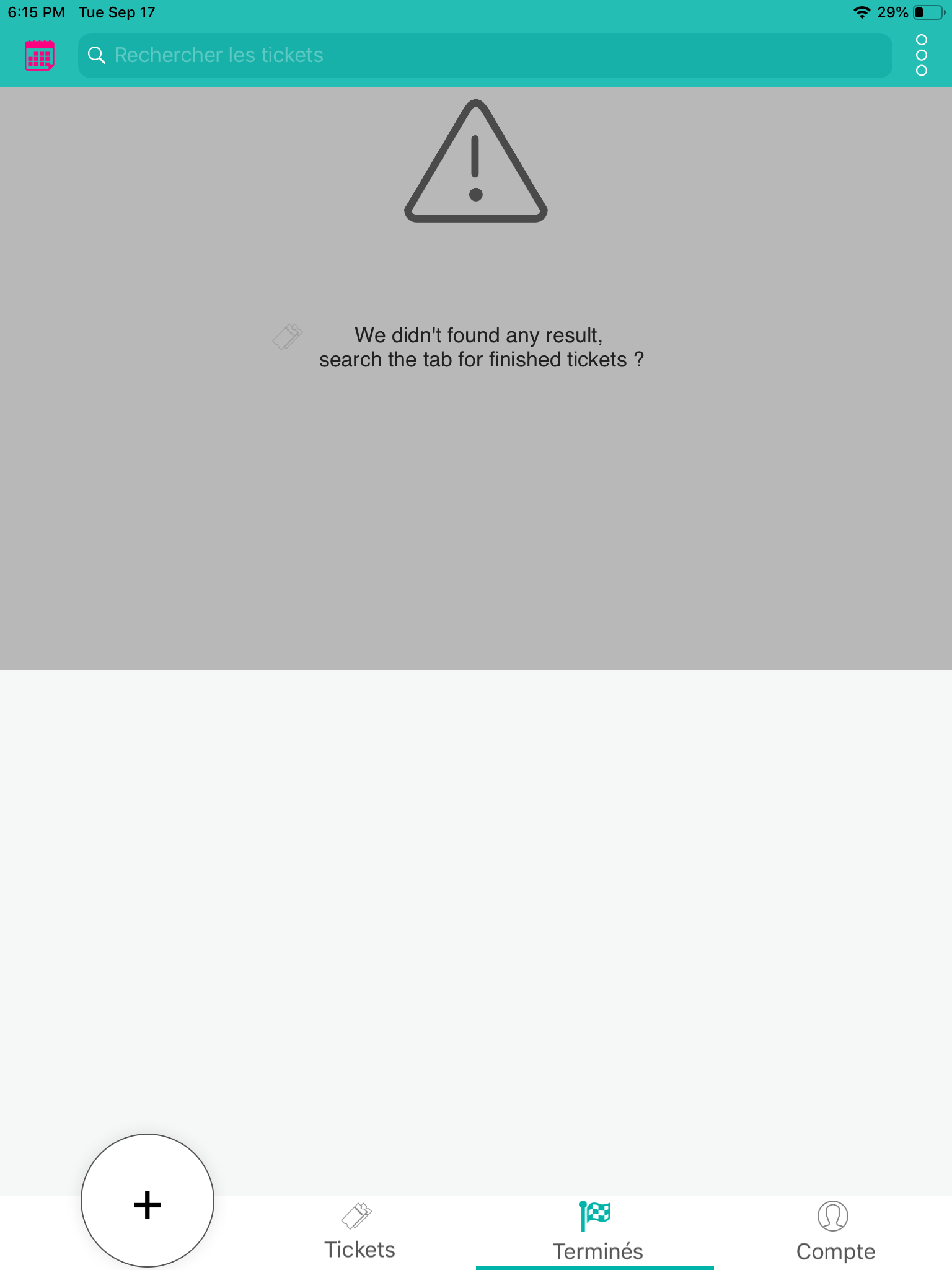
Here you are on the page of completed orders.
By default, you will only see the completed tickets of the last 10 days. To see the orders for another period, select the calendar icon at the top left of the screen.
To see ALL tickets, please select the trash can to remove the filter on dates.
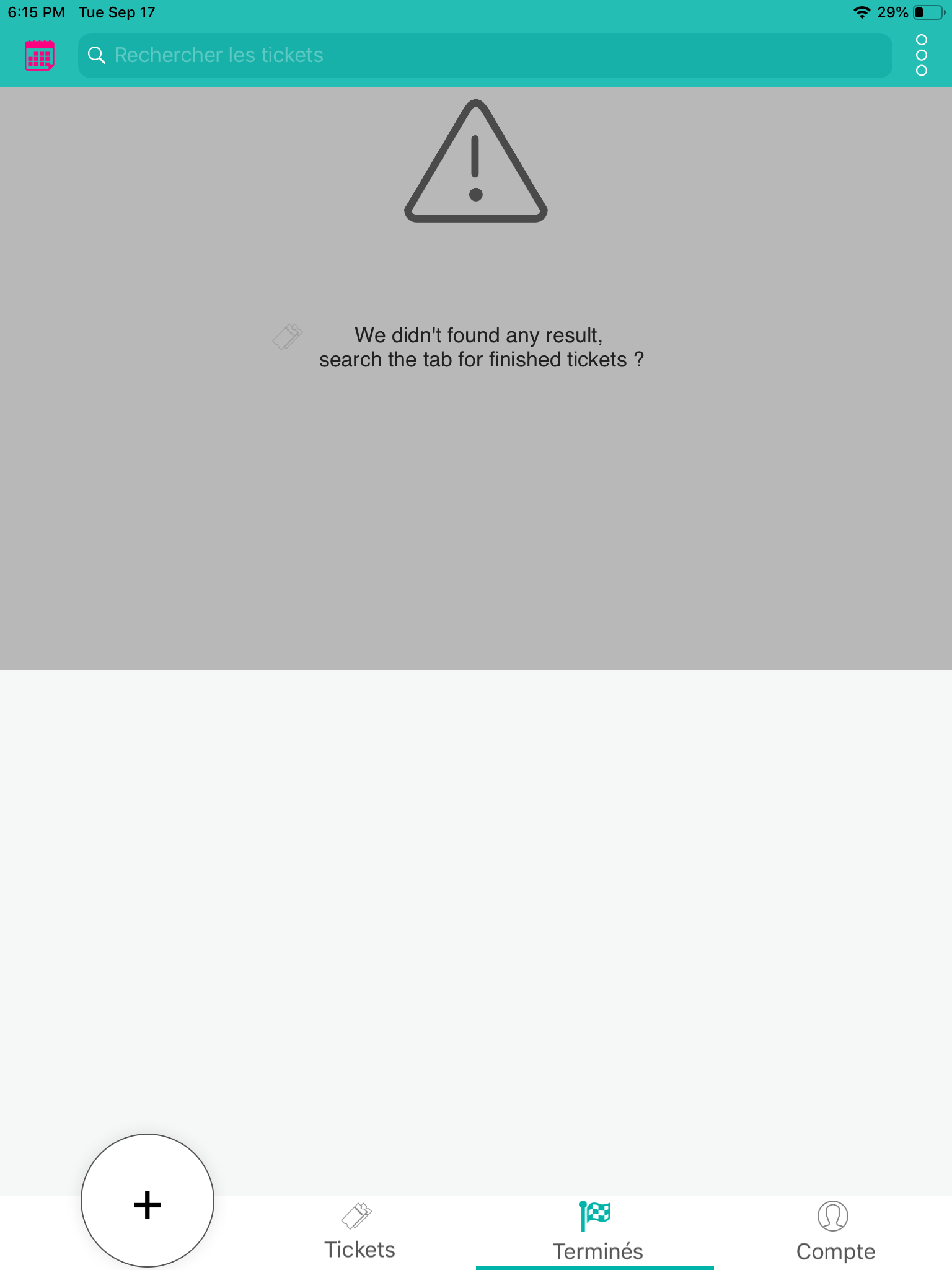
And there you have it - all your completed tickets! We invite you after your search to reset the filters to preserve the performance of your tool.
The quick selections on the calendar of completed tickets are:
- Orders of the current week
- Orders of the current month
- Last month's orders

To learn more, please read the article "managing calendar filters for orders" (in progress).
