To create a new service, you must be connected to your personal space on https://hangers.io
- In the menu sidebar of your space, click on "My Store" (1): the summary screen of your services opens.
- Click on the "Equipment" button (2) select "Conveyor" from the list (3) and finally "Edit" (4).
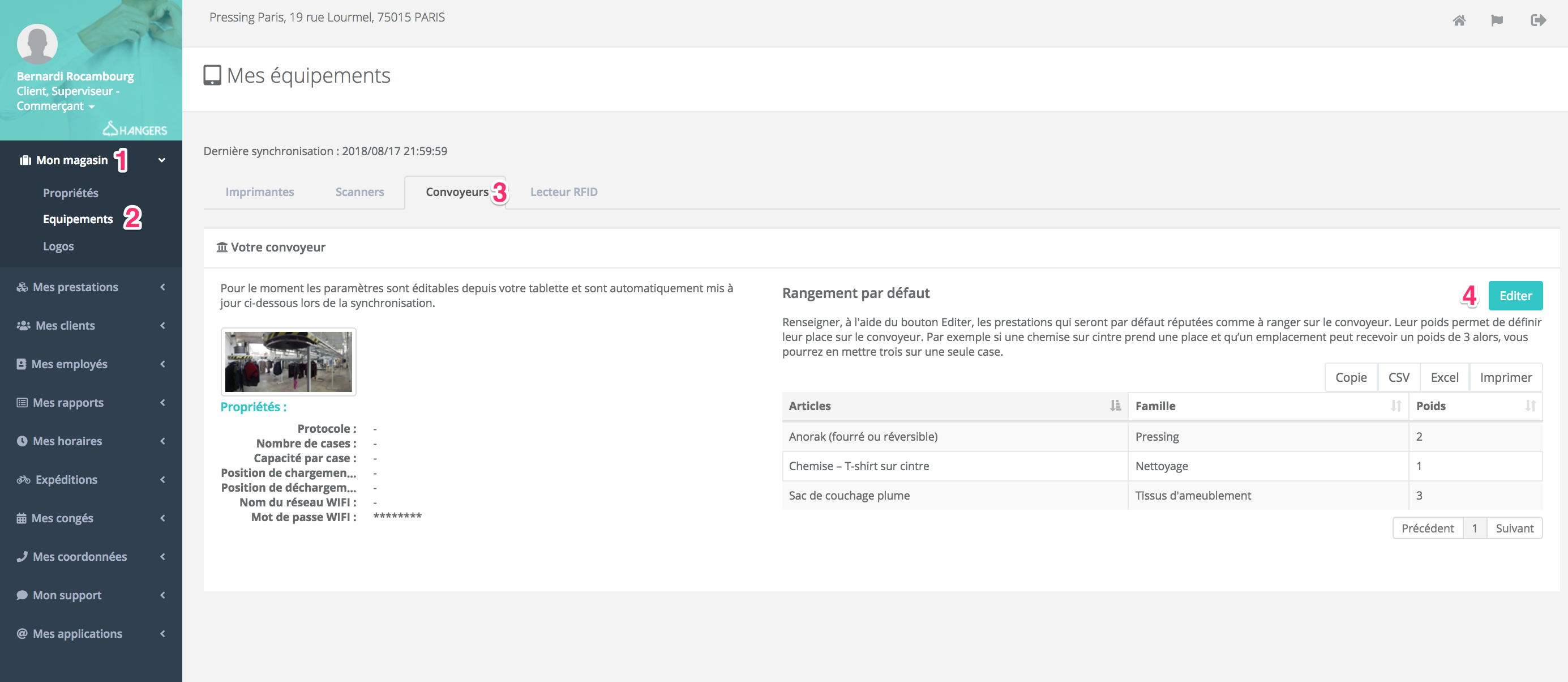
Hangers Pro v.2.0
- You arrive on the form to add the default service on the conveyor. By default, these services will be placed on the conveyor. It is then necessary to inform the minimum:
the title or name of the service. example: apron
the weight on one notch. For example, if a two-seater notch can hold two shirts of weight one and a fur coat of weight two.
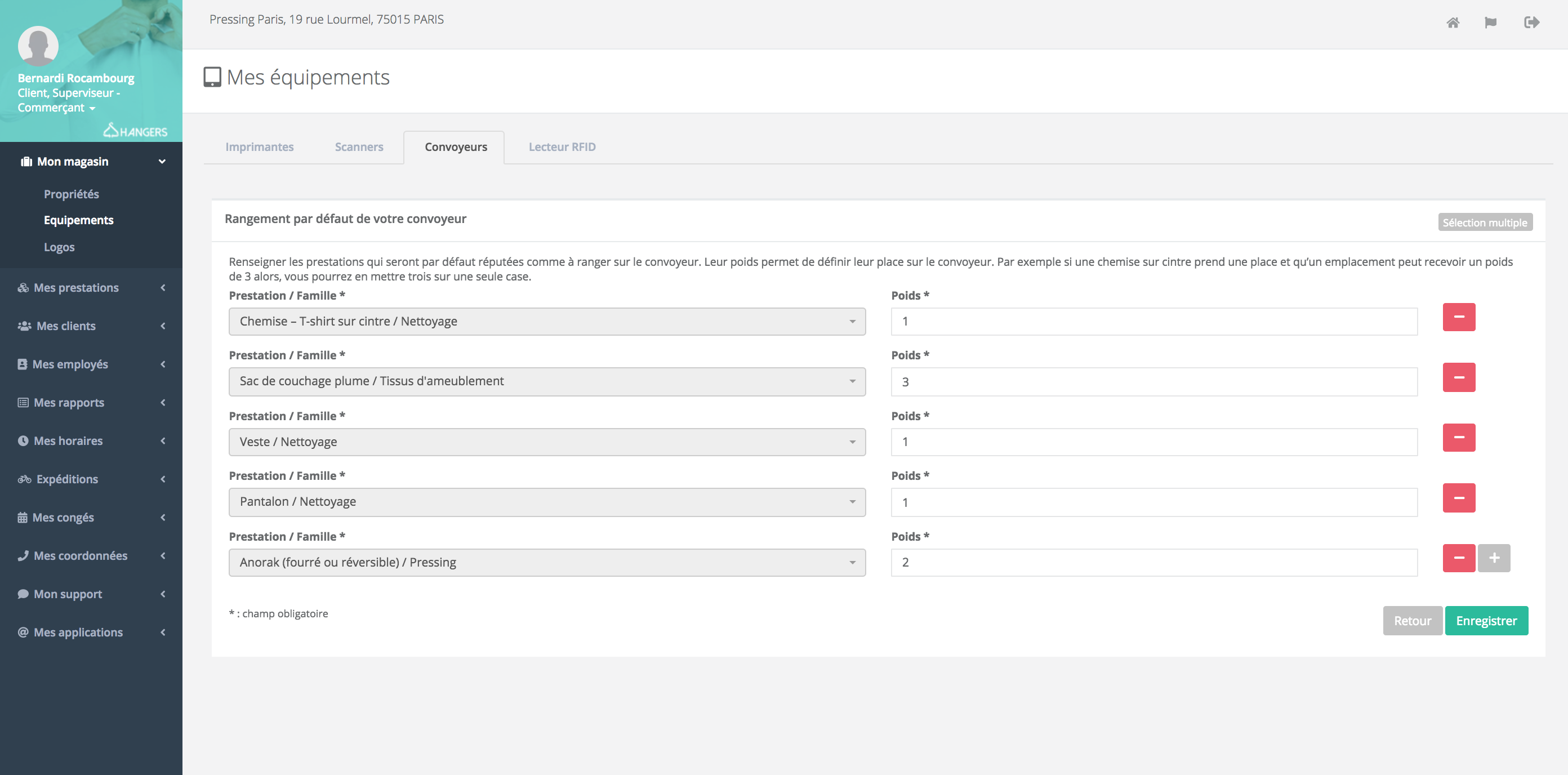
Hangers Pro v.2.0
![]()
The packs are not configurable. If you enter a weight of 1 for a jacket and a weight of 1 for the pants, and you also have a 2-piece suit, pants plus jacket then the suit will be split into a jacket and pants and there is no reason to set it here.
![]()
It may take up to 5 minutes before the information arrives on the tablet. For an accelerated appearance, the synchronization described in the user guide should be performed.
