All your Hangers invoices are available on your online space.
To access it, click on "My invoices" (1).
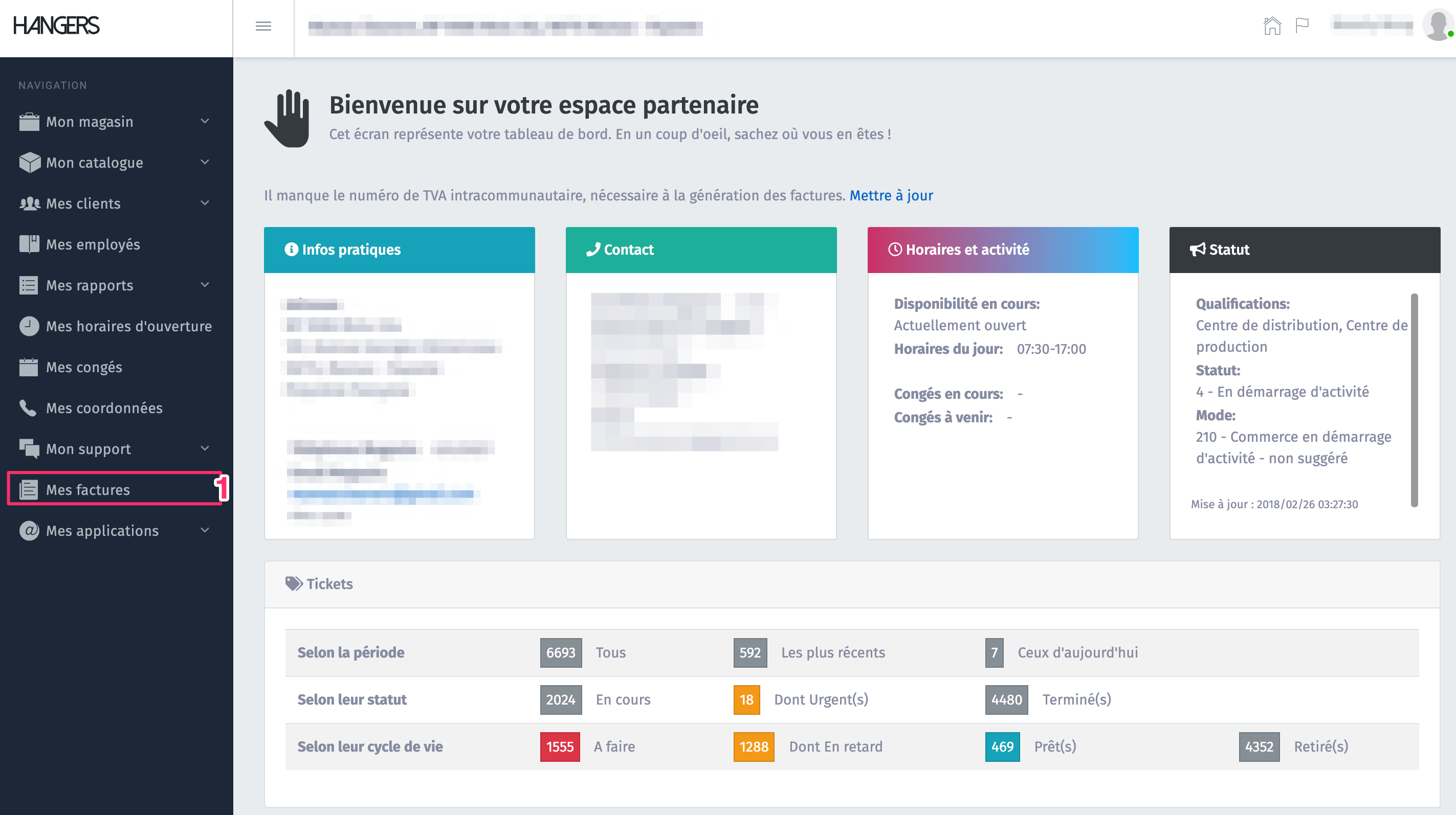
A summary table showing the total of all your invoices excluding VAT, the amount of VAT, the total including VAT and the discounts granted is displayed.
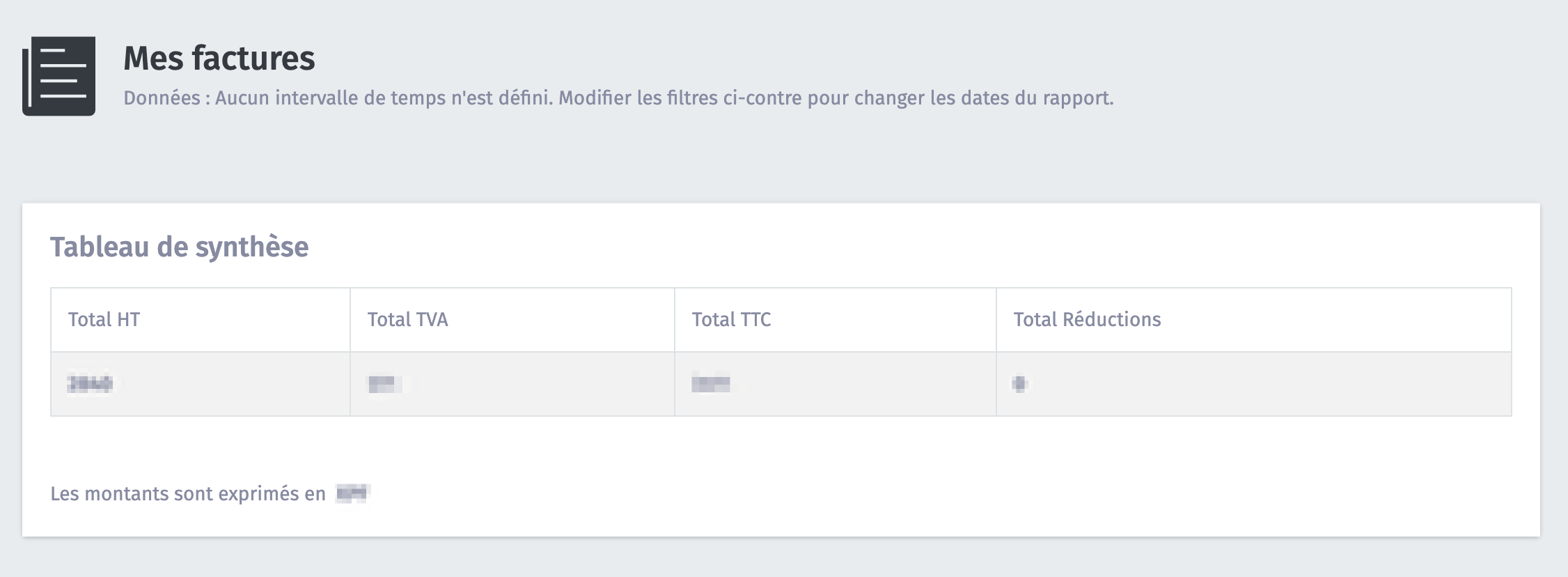
By dragging your screen down you will find all your invoices in a table detailing, type, object, total excluding VAT, amount of VAT, total including VAT, discounts and status (paid/unpaid).
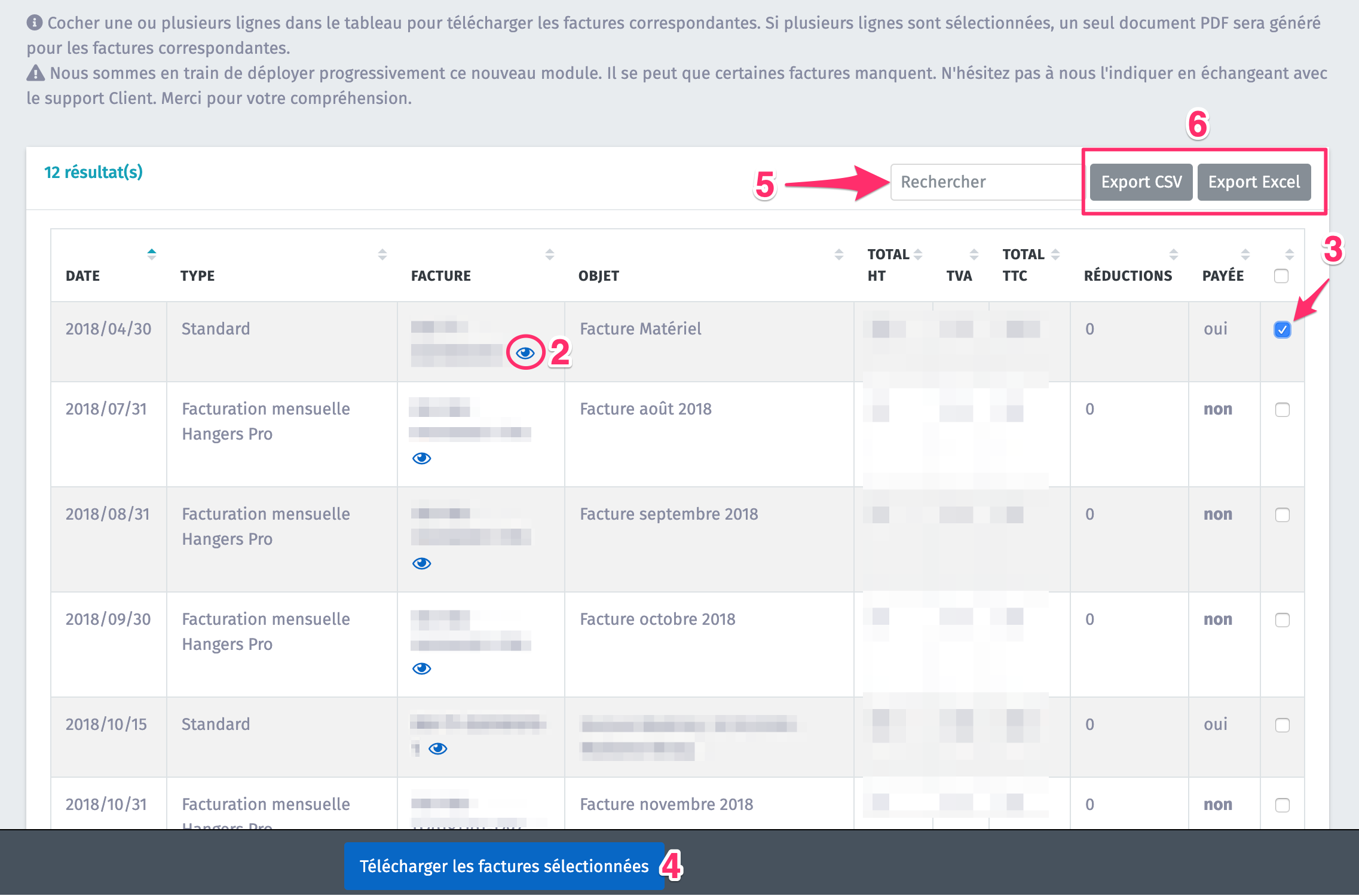
To view the invoices:
- Click on the blue eye symbol (2)
To extract the invoices you must:
- Tick the box for the invoices of your choice (3)
- Click on "Download selected invoices" (4)
- Search for the invoices of your choice by typing the name in the "Search" box (5)
- You can also extract all your invoices in CSV or Excel format (6)
