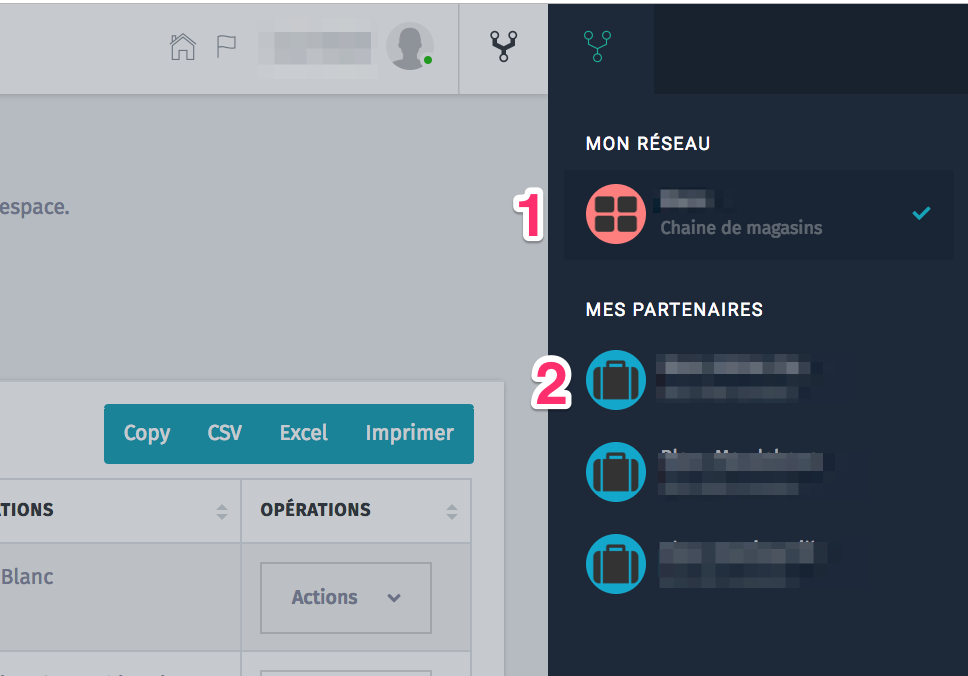- On the right end side, select the icon network

- a panel appears: select the icon network (1) to see the overall view, a point (2) to see the specific view for the point (store / fulfillment center, etc)
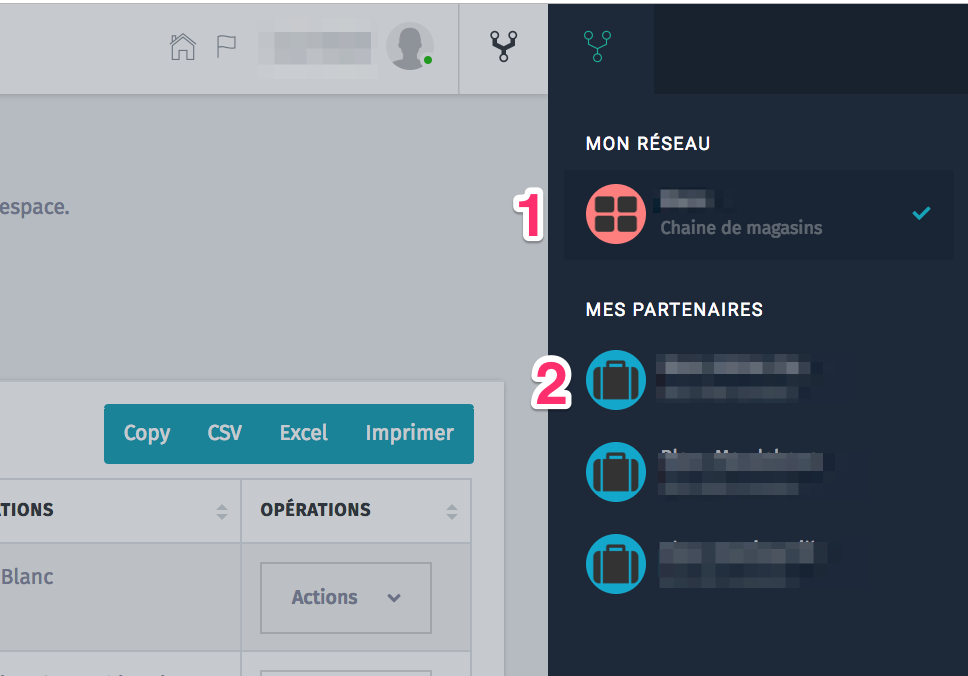
- On the right end side, select the icon network

- a panel appears: select the icon network (1) to see the overall view, a point (2) to see the specific view for the point (store / fulfillment center, etc)