To inform the storage of the articles of a ticket:
- In the main ticket screen, click on the ticket whose items you want to store.
You are directed to the ticket summary. In the upper part of the screen, select the "magnifying glass" (1).

Hangers Pro v.2.0
- Click on "the + button / detailed view" (2)
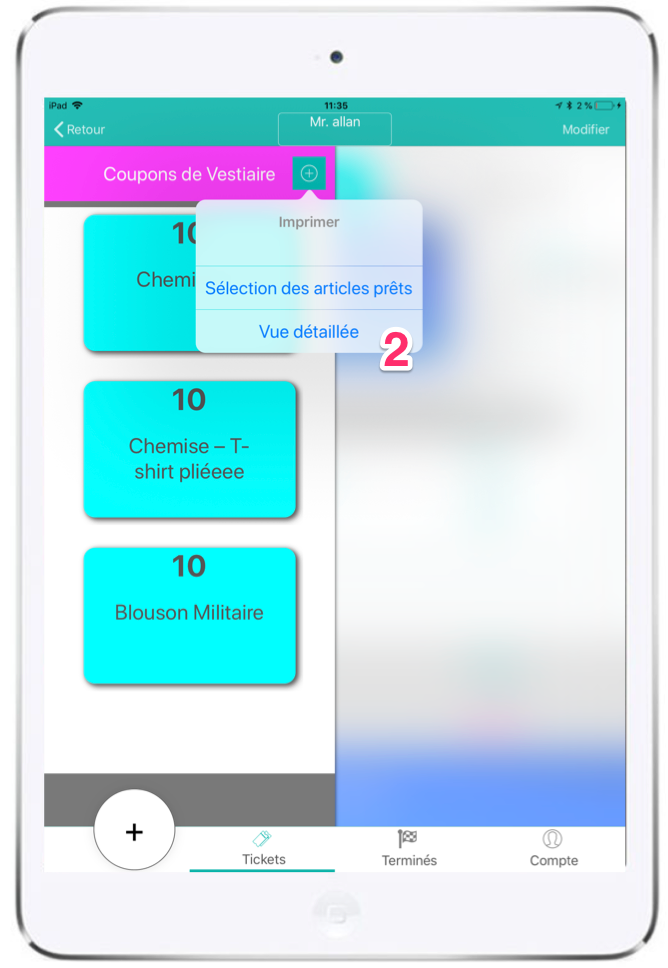
Hangers Pro v.2.0
- You can then :
- select the item you want to store (3)
- enter your storage code (4)
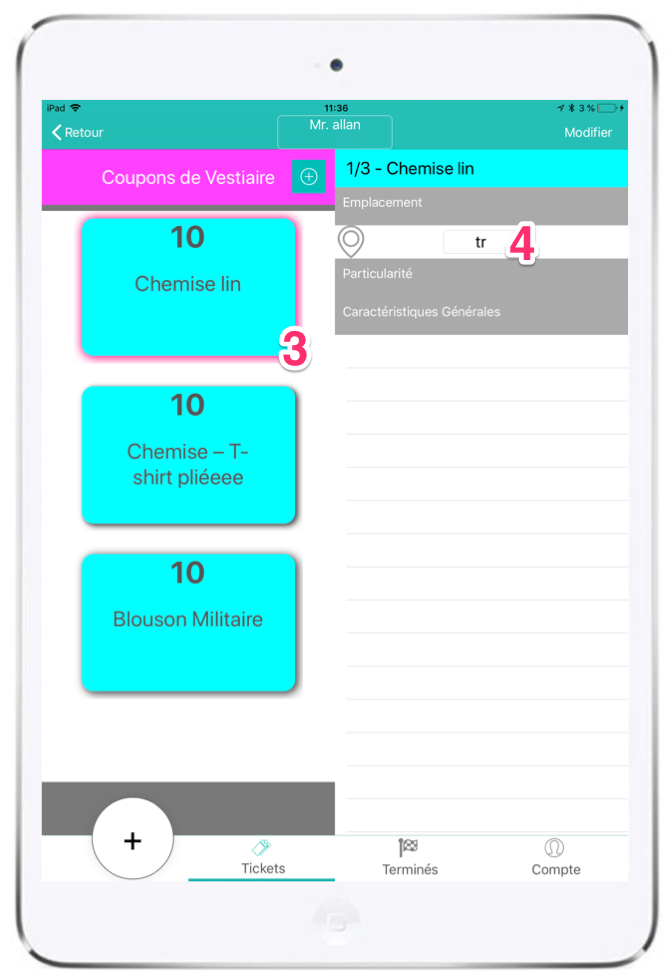
Hangers Pro v.2.0
![]()
Did you know that?
If you enter a code, then the code will be included on the group ticket. It is then advisable not to put the grouping ticket in automatic mode.
