You can assign a personal code to each employee. This way, each employee will have their own session and we'll be able to know who is using the till and when.
🗺️ Navigate to activate the personal code functionality
On your personal space :
Select the My employees menu (1)
In ‘Additional options’, activate My employees must enter a code to unlock the till after it has been put to sleep or when an employee changes.
Finally Save at the bottom of the page.
🔢 Instruct a personal code for a staff member
🖥️ From the management area
You can now enter the code either the first time from the tablet or directly from the personal area. To do this from your personal area, stay on this page and carry out the following actions:
1) Select the employee
2) Edit access details
3) Change the code or generate it
4) Save
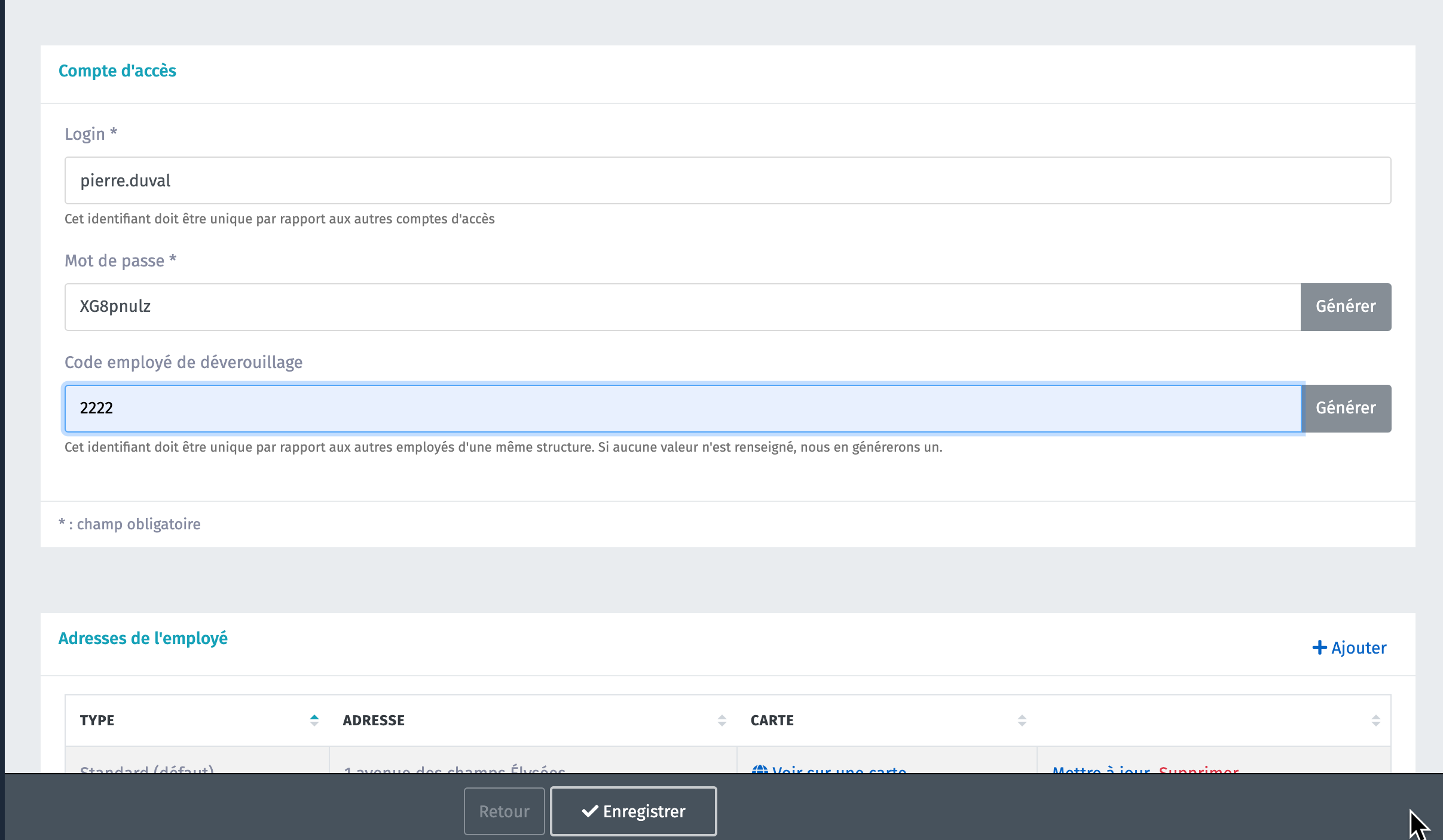
📱 From the application
On the application, when the employee selects their profile, if the personal code function is activated but has not been instructed.
An alert will prompt the employee to initialise their code themselves.
🚦 Going further:
You now have the option of setting permissions for a number of checkout functions, in particular by making them accessible only to managers.
