Wherever you are in the application, you can create a ticket by clicking on the circle with a + sign at the bottom left of the screen:
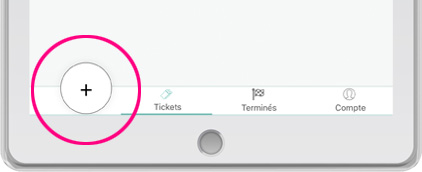
Hangers Pro v.2.0
You will then have to perform 4 steps:
- Enter customer data
- Choose the services and quantities
- Make an appointment
- Customize marking coupons (optional)
